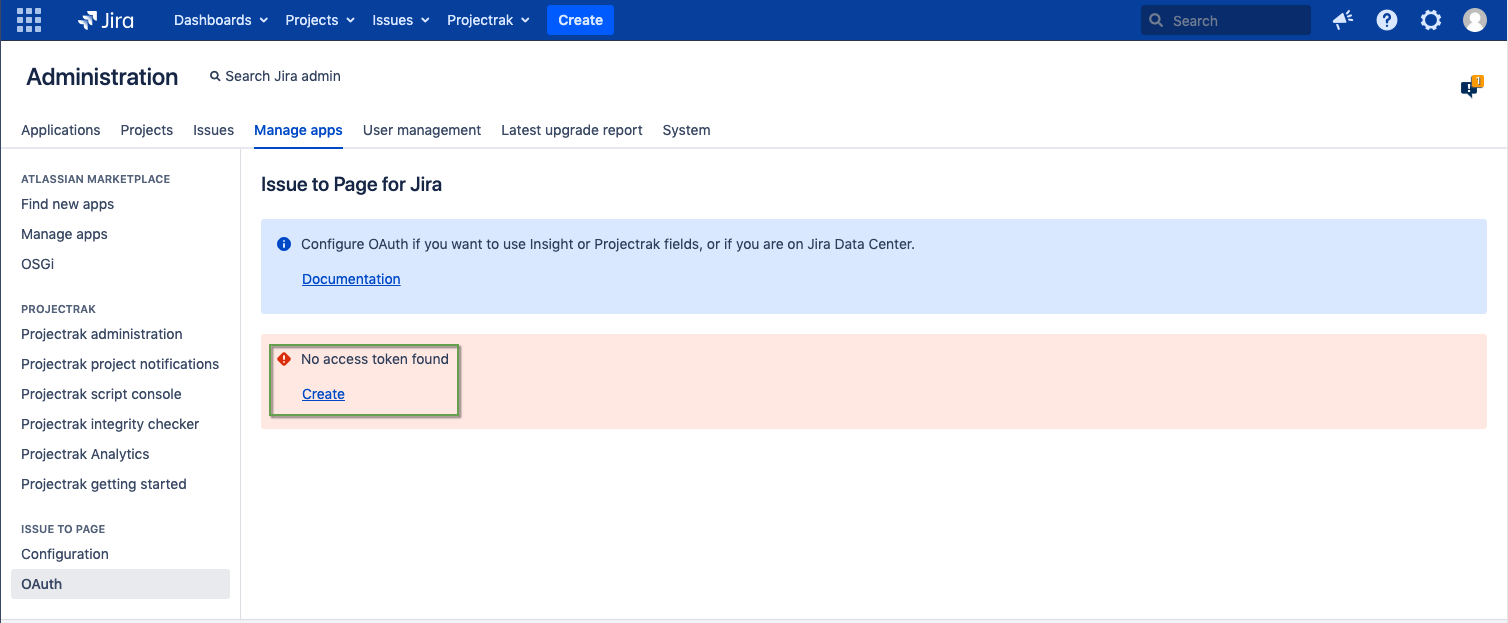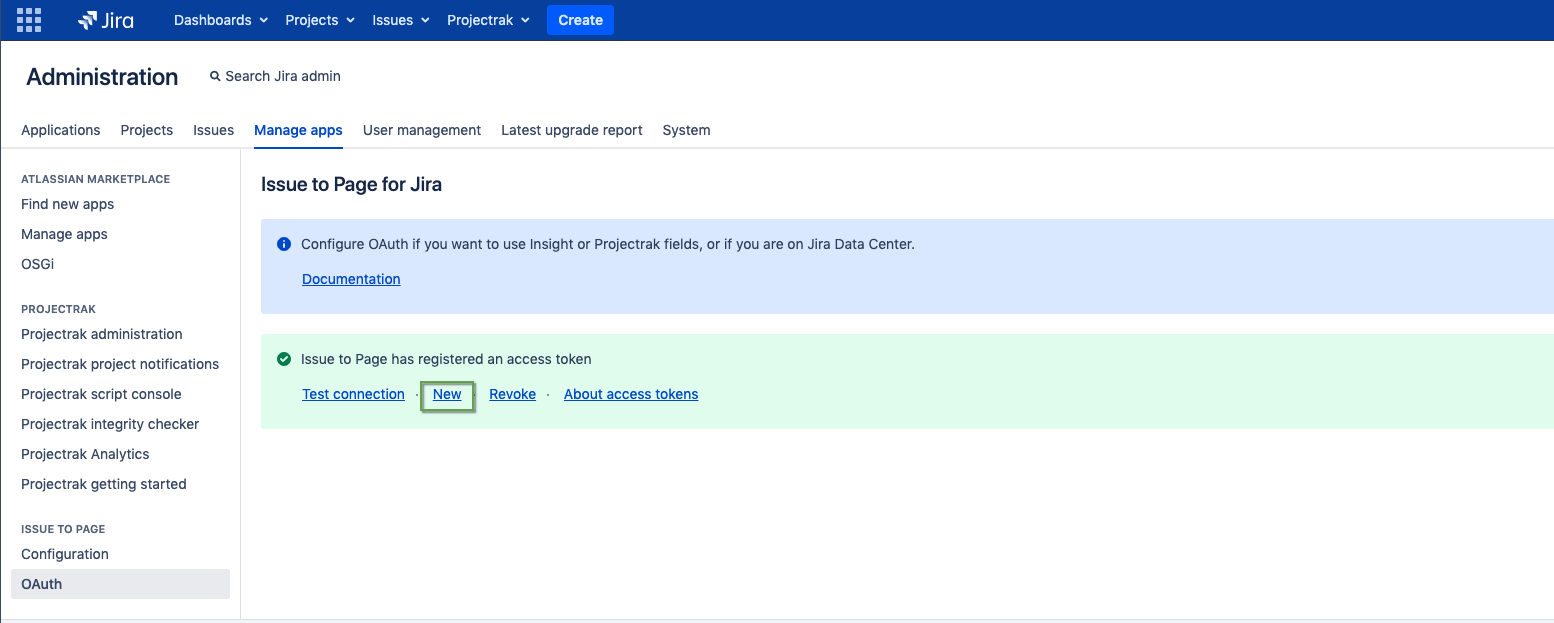How to configure OAuth
Prerequisites
- Issue to Page is installed
- A user with Jira admin permissions
OAuth Configuration
Starting with version 2.4, an OAuth connection can be configured for retrieving data from Jira and other apps such as Insight and Projectrak.
OAuth is required if
- your Confluence template contains Insight and/or Projectrak variables and you are creating pages via the Create Page post function
- you are running Issue to Page on Jira Data Center. Note that DC is currently not supported
In future versions, OAuth will replace the current authentication method entirely.
| Step | Procedure | Example |
|---|---|---|
| 1 | Log in to Jira as a System administrator. | |
| 2 | Go to the Jira Admin menu (cog wheel) → Manage apps → Issue to Page → OAuth | |
| 3 | Issue to Page will display information stating whether or not it has found an existing access token. Click on Create or New inside the message banner to create a new access token. You can also click on 'Revoke' to remove an existing access token. |