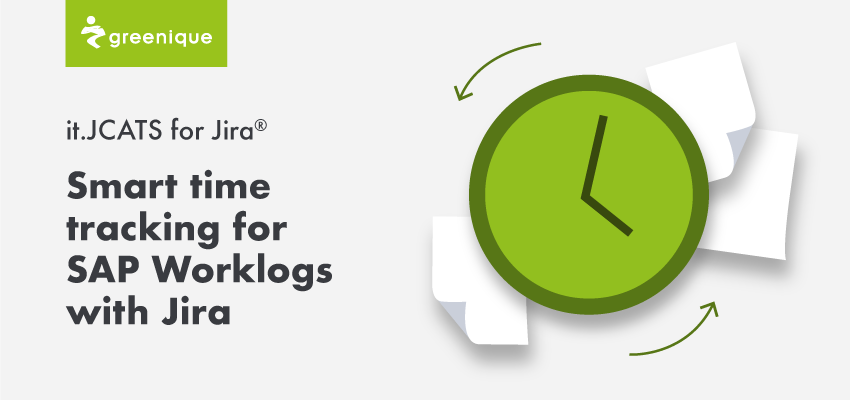it.JCATS
Technical Support
- Submit a support request in our Servicecenter. We'll be happy to help!
- Please keep in mind that the following can help us:
- log files
- screenshots of e.g. the bugs
- version of the products used
Feature Request
- You have ideas and wishes for improvement? Don´t hesitate to contact us trough our Servicecenter.
Description
Say goodbye to error-prone double time bookings when working in SAP and Jira. Instead of switching platforms to log your time twice, log it either in Jira or SAP. Conveniently Jira issue and WBS elements can be chosen and matched. As a result, you save time and can focus on your work while your controller follows the development process as well as the corresponding work logs in SAP and Jira easily and transparently.
Features
- Automatic correlation: When logging your time in Jira it is automatically booked onto the corresponding WBS element in SAP
- Delegated time booking: Control and flexibility for the Product Lead because they can log time on Jira issues for other users
- Minimise errors: Log your time once and be done with it for both, SAP and Jira
- Respect hierarchy: Its traversial mechanism allows it.JCATS to check if your issue has an WBS element attached, if not then it goes to the next hierarchy level up to the epic
- Extended compatibility: it.JCATS works with SAP Server and Cloud (ODATA)
Use Cases
Knowledge management
Parallel use of JIRA and Confluence
Detailed and dynamic documentation
Project management
Using Jira® and SAP®. Try out it.JCATS today and experience what this clever little application can do for you.
Get it contact
If you want to use it.JCATS in your company to make development in SAP easier and more transparent, all you have to do is reach out to us.
Search this documentation