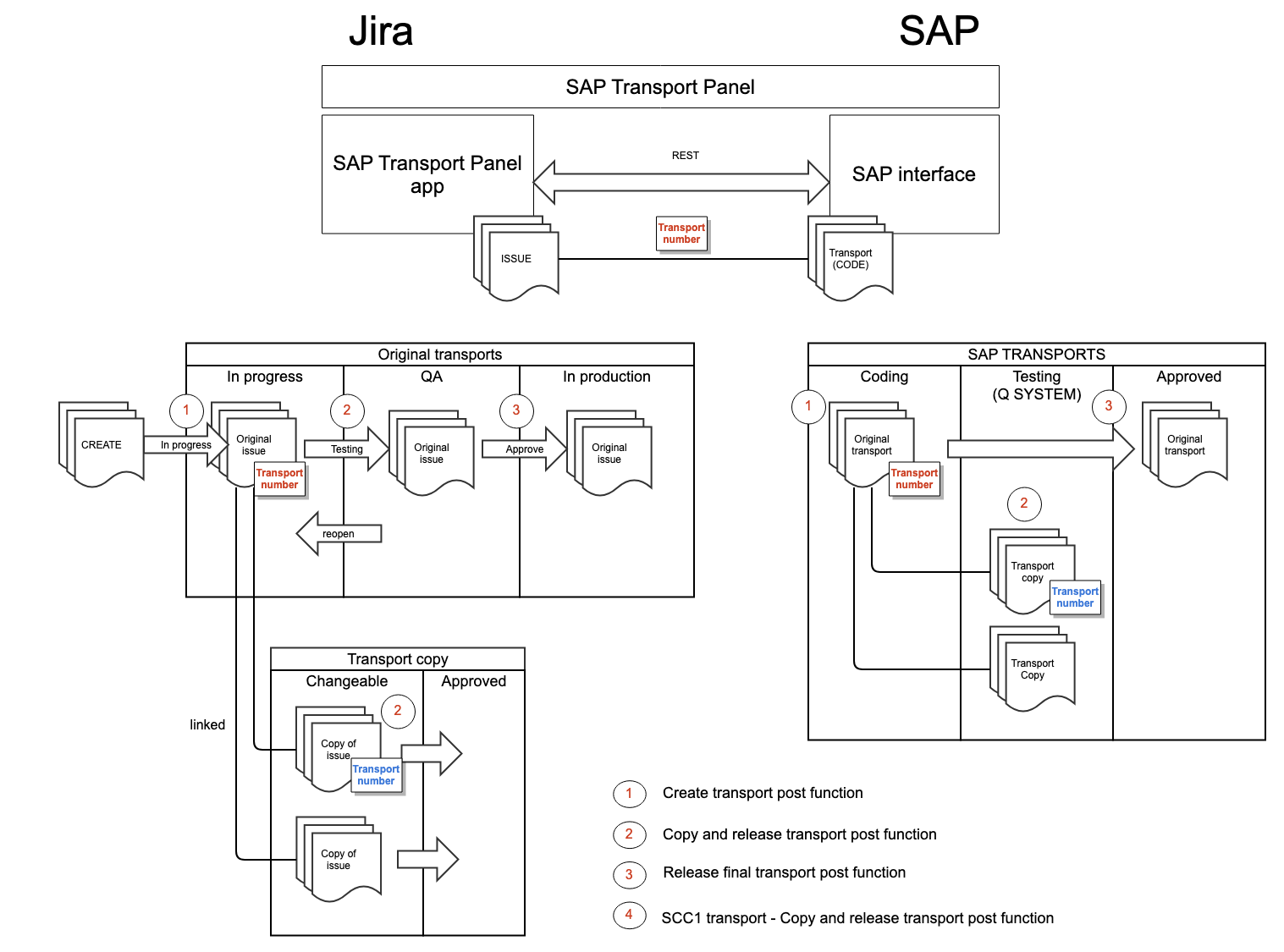Terms & Concepts
This section is about the settings of workflows with SAP Transport Panel functionality (SAP Transport Panel post functions).
| SAP Transport Panel post function | The SAP Transport Panel post function are integrated into a Jira workflow transition, so that an action is triggered in SAP with the selected transition via a interface. |
| Create transport | Through the SAP Transport Panel post function Create transport a new transport is created in the connected SAP system via the rest interface, which is connected to the Jira issue. The ID of this new transport is then entered in the stored custom field of the issue (e.g. transport number). |
| Release final transport | Through the SAP Transport Panel post function Release final transport the SAP transport with the linked ID from the issue is released |
| Copy and release transport | Through the SAP Transport Panel post function Copy and release transport a copy of the transport linked with Jira is created in SAP and released directly. This transport copy is also linked to a new issue in Jira. |
| SCC1 transport - Copy and release transport | Through the SAP Transport Panel post function SCC1 transport the Copy and release transport function can be carried out on a different client than the globally set client (e.g. a QA Client). |
| Add comment post function | Through the SAP Transport Panel post function Add comment the information of the Transport Panel and all related issue data (e.g. custom fields) can be documented in a issue comment. There is also the option to sent this comment to a group of recipients via e-mail. |
| SAP Transport Panel | This SAP Transport Panel specific panel is displayed in an issue. All transport request links are displayed within this panel and can be added or removed. |
| Original transport management workflow | This SAP Transport Panel specific workflow is about the process of the original transports. |
| Workflow of transport copies | This SAP Transport Panel specific workflow is about the transport copies that are created for the purpose of QA. They have a specific issue type to separate the copies from the general workflow of the original transports. |
With SAP Transport Panel creating, copying, and releasing a transport follows status changes of a Jira issue. REST calls to an interface enable control of the transport in SAP. These calls are attached to a individual Jira Workflow. This enables you to automatically create a transport for a issue, when you move your Jira issue along your workflow and get the necessary transport automatically in SAP. In addition you can link several transports to one issue. This makes the creation of a transport as easy as drag and drop. Moving your Jira issue along your Kanban board will create, copy or release a transport depending on the corresponding status.
The preferred workflow from greenique provides a solution for the creation and release as well as the copying of transports for the purpose of QA and the automatic transition of issues, when a transport is released on the productive system.
The following pages will help you find your way through all features of your installed app from an administrators perspective to ensure that you have all you need to make the most out of it, for you and the users.