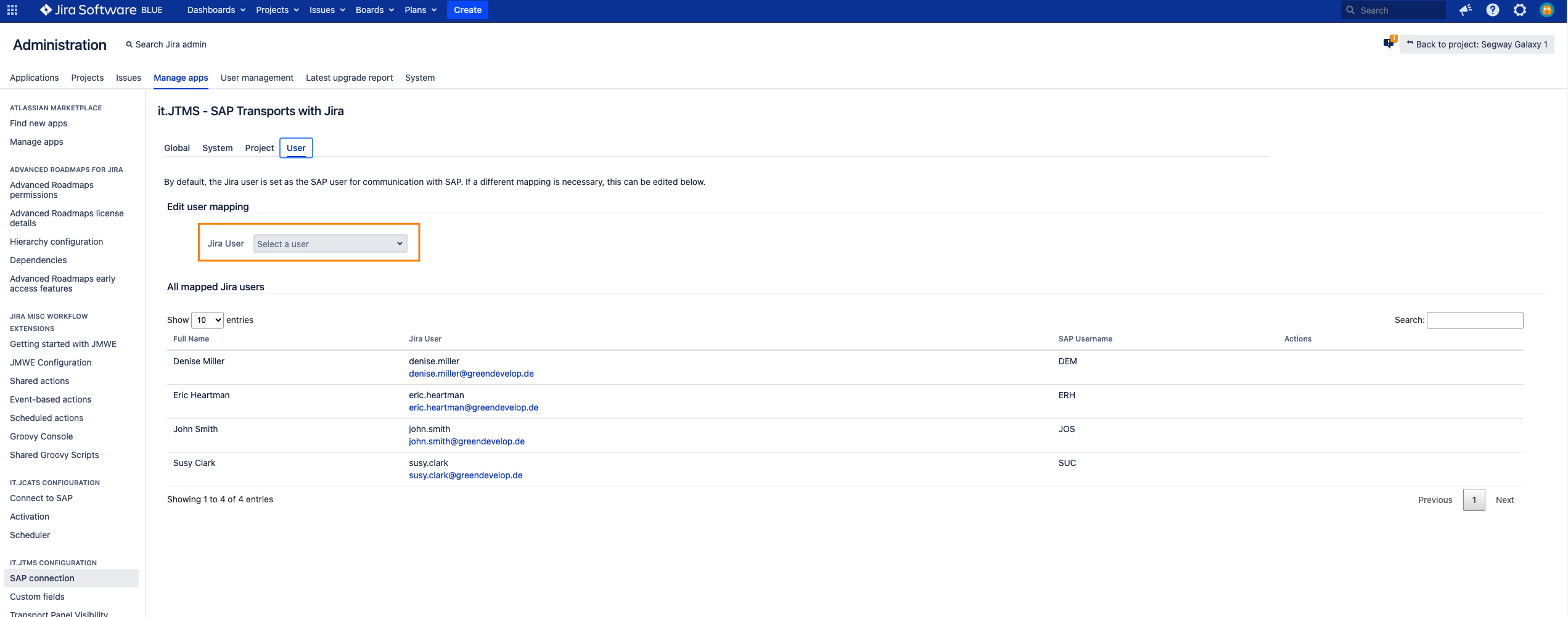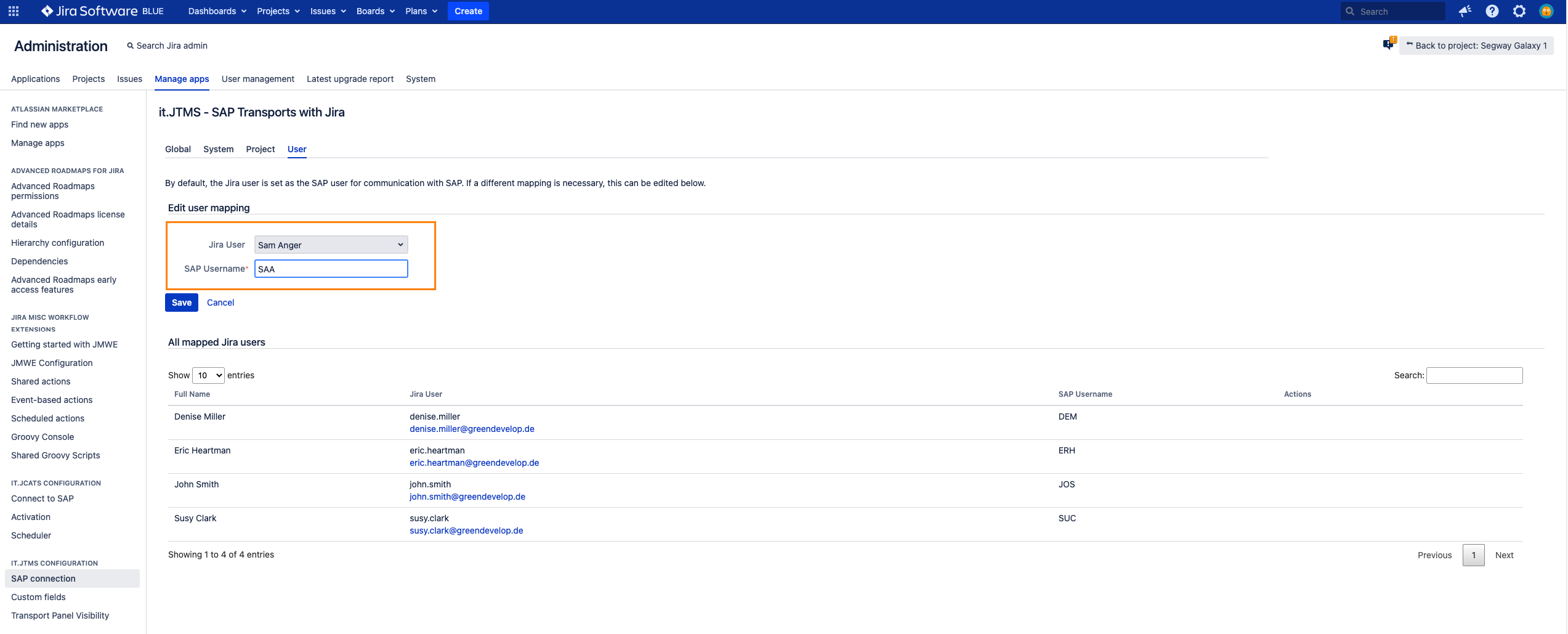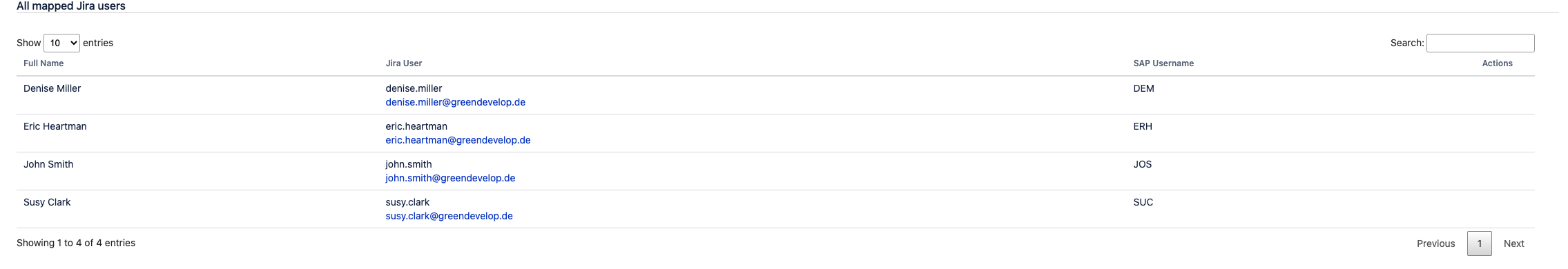Map SAP user with Jira user
Each User in Atlassian Jira that should be able to create and interact with transports in SAP is mapped to a SAP User with sufficient permissions. If the User name in Atlassian Jira and SAP are not the same, you must maintain the mapping in Atlassian Jira.
Direct Human Access
Even though the technical connection between Atlassian Jira and SAP is set up using technical communication users, every interaction between the systems requires named user account to be logged into both systems.
It is our understanding that this user-based access does not imply any SAP licensing for indirect / digital access. Please consult your SAP sales representative for further information.
It is our understanding that this user-based access does not imply any SAP licensing for indirect / digital access. Please consult your SAP sales representative for further information.
Step-by-Step Guide
| Step | Procedure | Example |
|---|---|---|
| 1 | In Jira, navigate to Admin Menu (cog wheel) → Manage apps → SAP Transport Panel configuration (Sidebar) → SAP connection → User | |
| 2 | Select a Jira User | |
| 3 | Add a SAP Username If you do not assign SAP usernames, SAP Transport Panel will pass the Jira username to SAP. | |
| 4 | Save your setting via click on Save | |
| 5 | All mapped Jira users and SAP usernames are displayed in an overview below and can be edited or removed via the actions. |