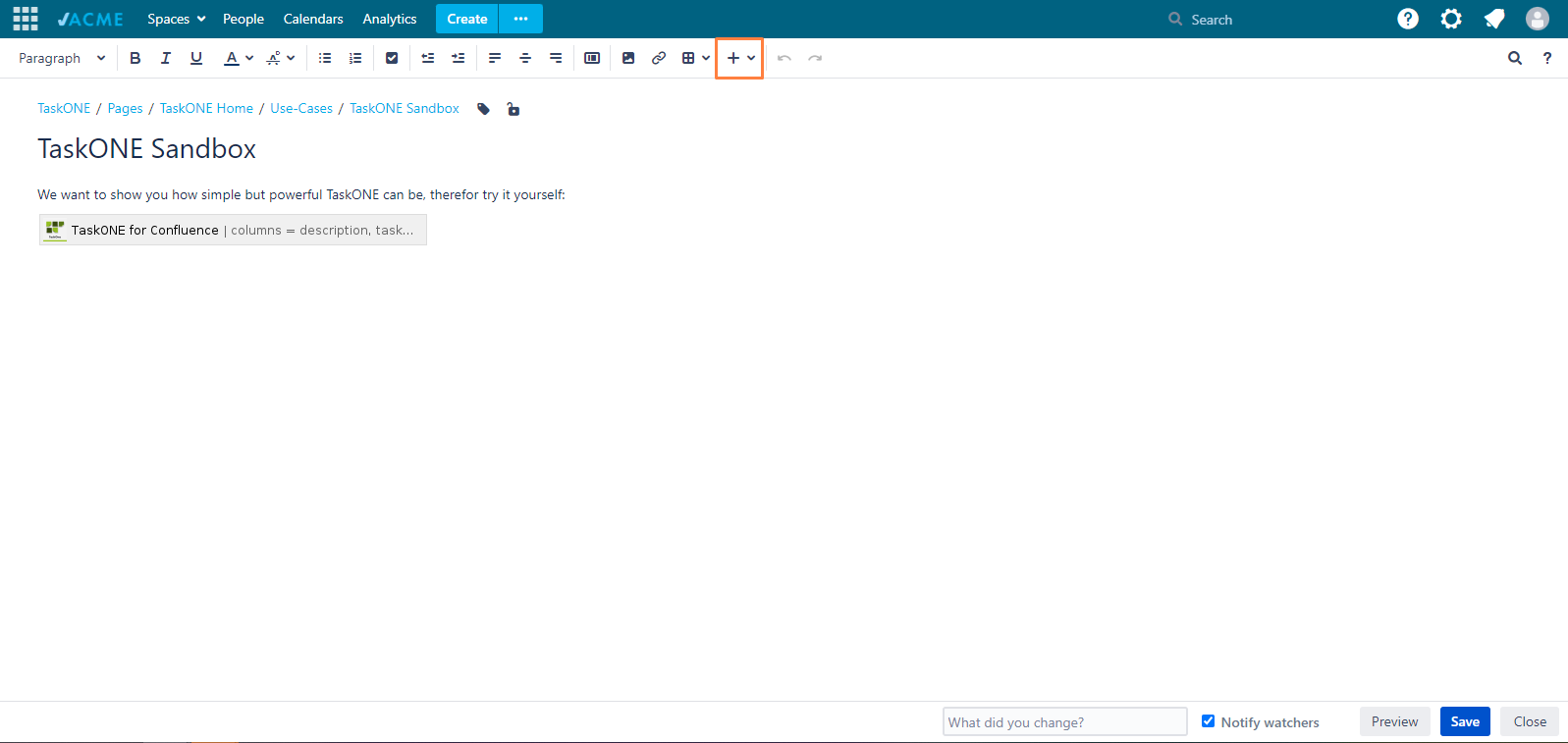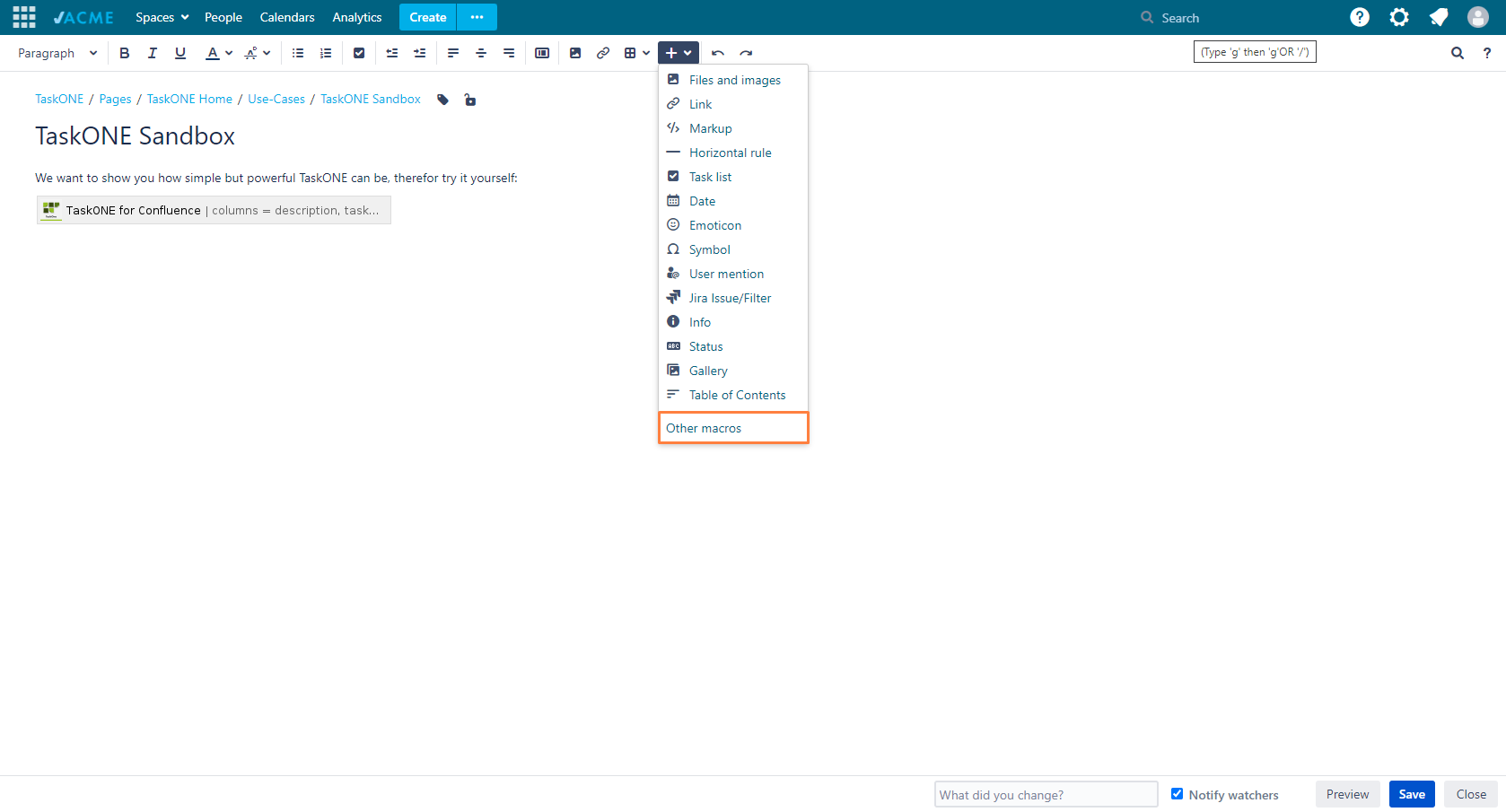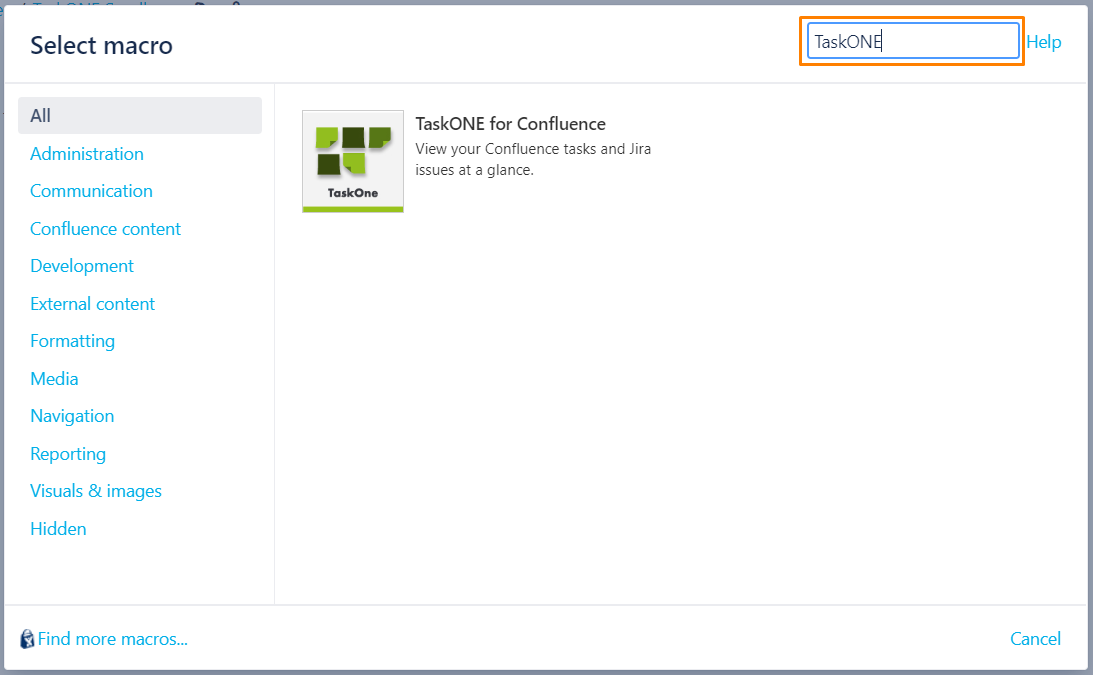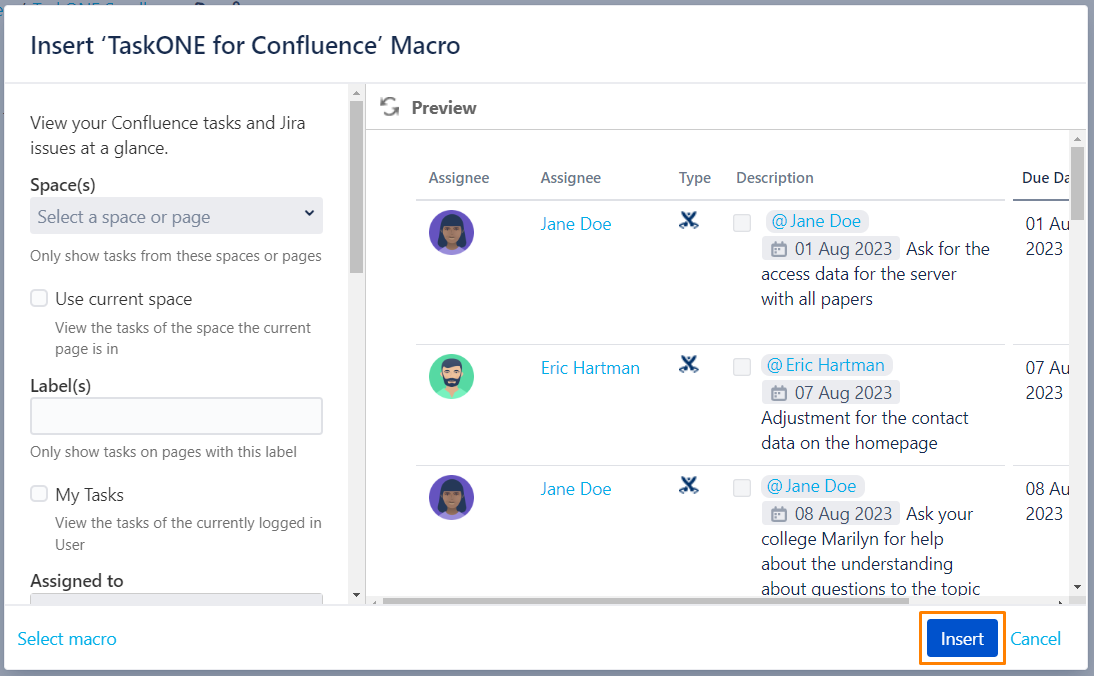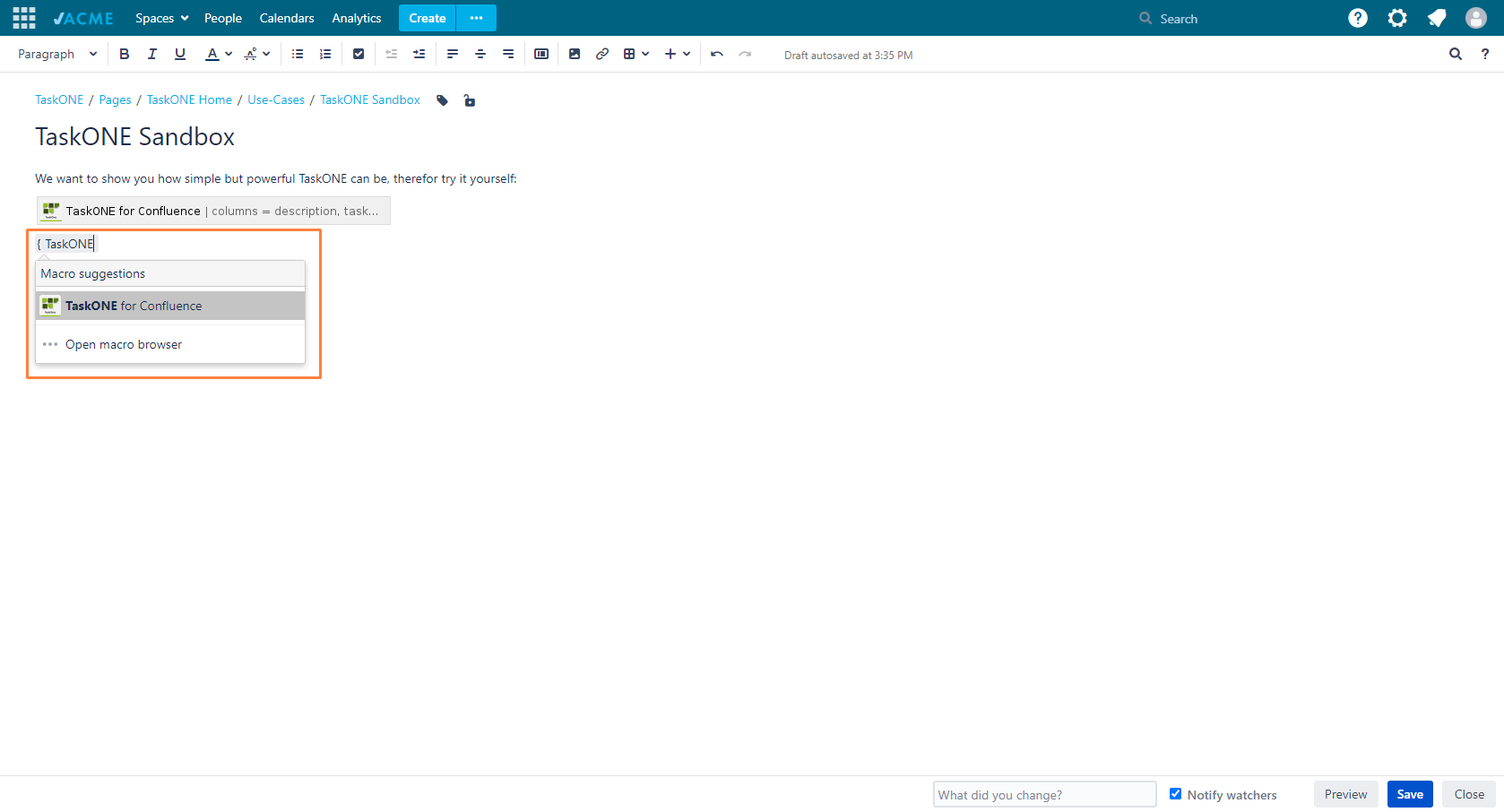Add TaskONE to a Confluence Page
You can insert TaskONE to any Confluence page by two easy methods.
Step-by-Step Guide
To add TaskONE to any Confluence page follow these four little steps.
| Step | Procedure | Example |
|---|---|---|
| 1 | Go to any page and click und Edit. In order to add your desired macro to a Confluence page, click on the Insert more content button | |
| 2 | Select Other macros from the very bottom of the displayed context menu | |
| 3 | A dialog pops up where you have to search for the macro desired | |
| 4 | Now select the macro, enter all necessary data, and click on Insert in the bottom right corner. |