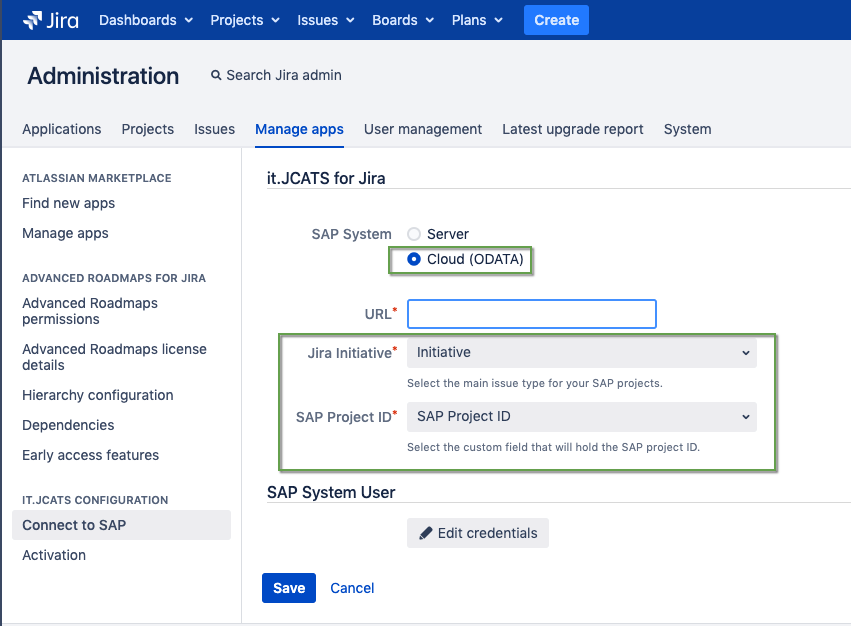How to configure - SAP Cloud/Server
In order to be able to determine whether it.JCATS calls the SAP Cloud (ODATA) or the SAP server interface, the administrator is offered an option in the configuration dialog.
Requirement
- it.JCATS 1.2 is installed
Step-by-step guide
| Step | Procedure |
|---|---|
| 1 | Navigation in Jira: Cog wheel (Admin) → Manage apps → it.JCATS Configuration → Connect to SAP |
| 2 | The choice between SAP Server and Cloud (ODATA) determines the further fields to be completed: |
| 3 | Add the URL that connects to your ODATA API |
| 4 | Cloud
|
| 5 | Add username and password to authenticate with SAP |