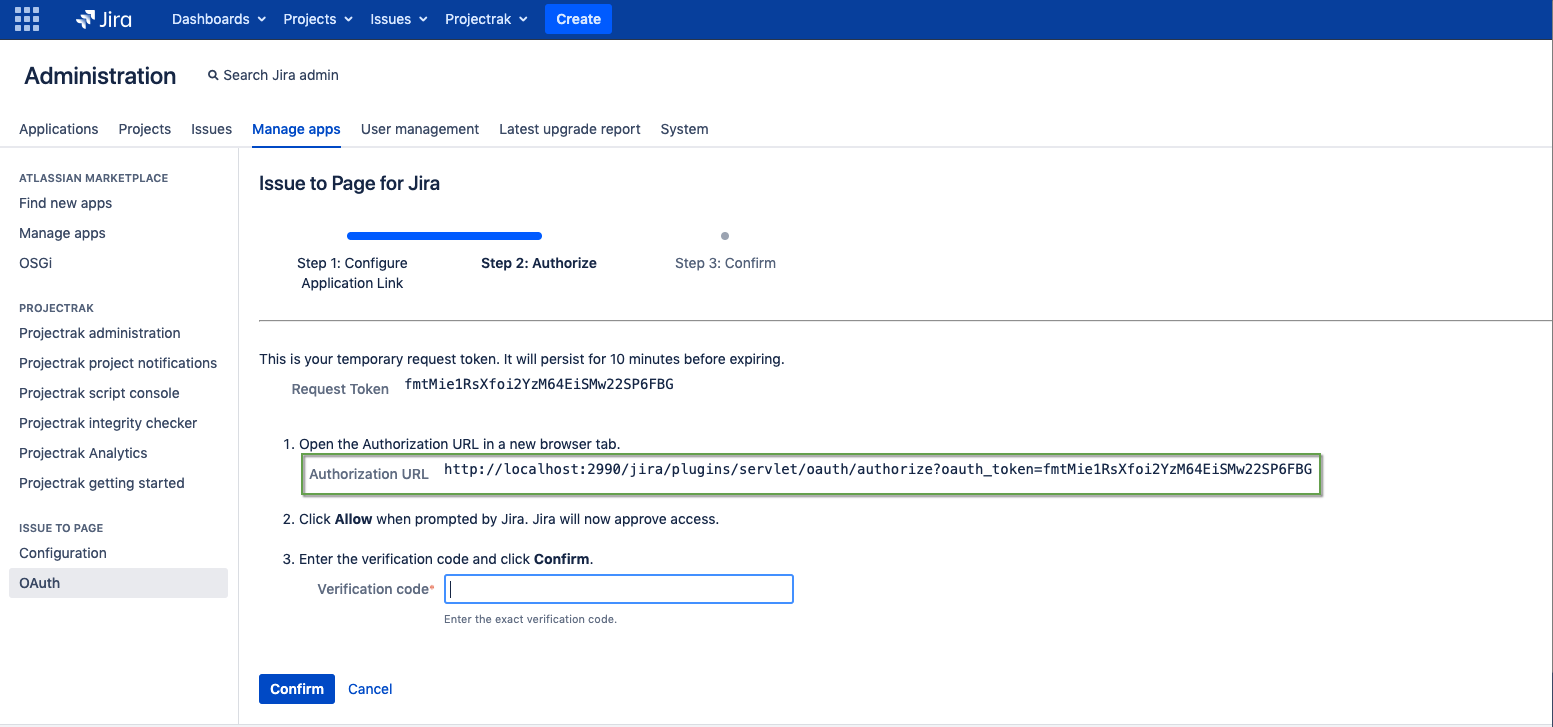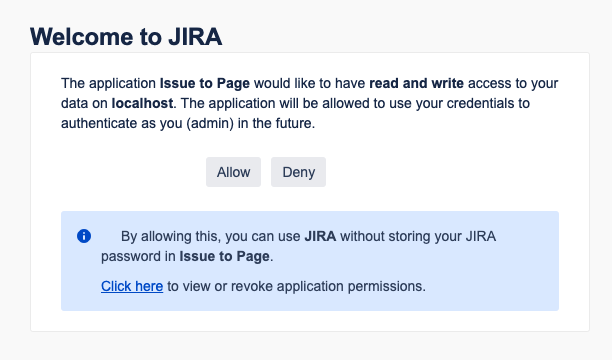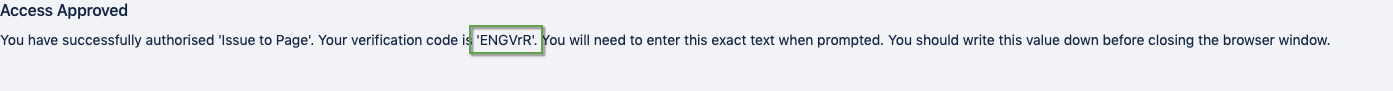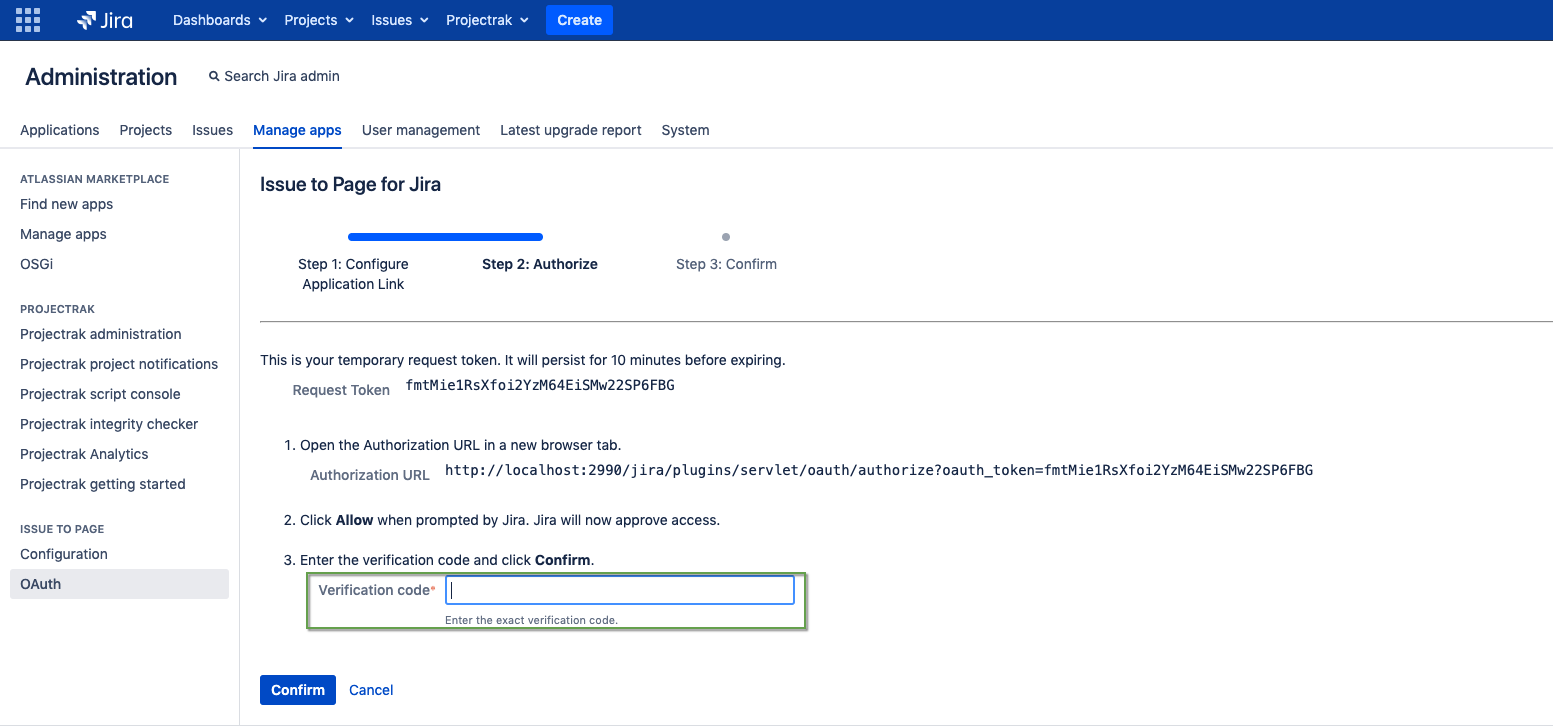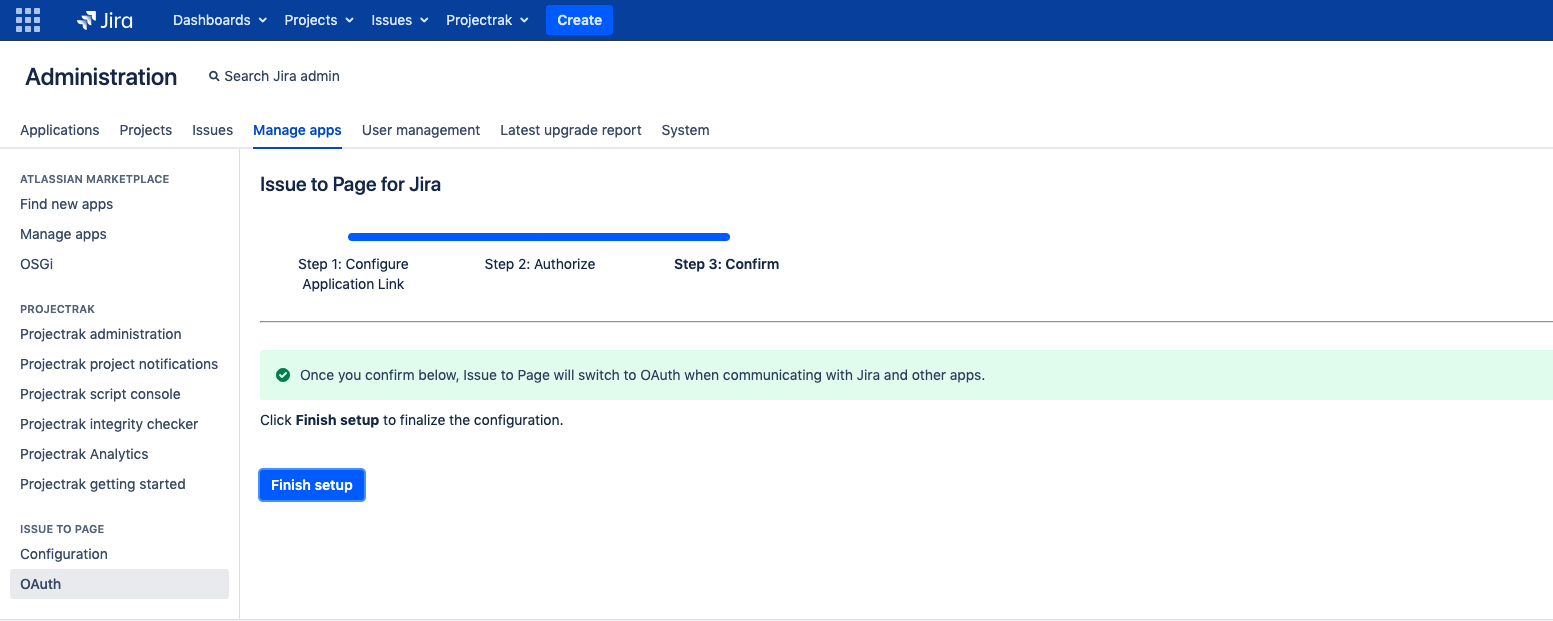Step 2: Authorize
Issue to Page will negotiate the temporary request token using the new application link.
The request token will persist for 10 minutes, after that a new one will have to be requested.
Authorize with Jira
| Step | Procedure | Example |
|---|---|---|
| 1 | In a separate browser tab, enter the authorization URL provided by Issue to Page. | |
| 2 | Click Allow. | |
| 3 | Copy the verification code from the next page. | |
| 4 | Return to the Issue to Page configuration screen. Enter the verification code into the input field. | |
| 5 | Click Confirm to proceed to the next screen. | |
| 6 | In Step 3, click on Finish setup to finalize the link. Issue to Page will now use OAuth when interacting with the Jira REST API. The access token will persist for 5 years unless revoked. |